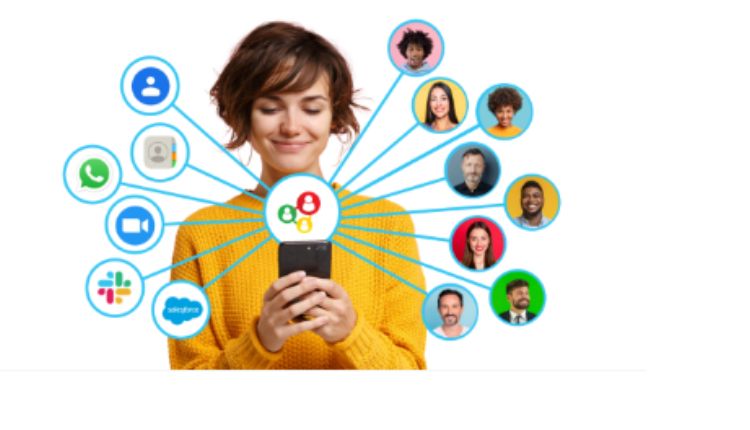Sharing Google Contacts is a convenient way to collaborate with colleagues, coordinate with family, or manage group projects. With Google Contacts, you can easily share specific groups or your entire contact list to ensure everyone stays connected. This guide walks you through the best methods to share Google Contacts for seamless communication and productivity.
Tips for Sharing Google Contacts with Ease
To share your Google Contacts effectively, follow these straightforward steps that cater to different needs and scenarios.
1. Use Google Workspace for Contact Sharing
If you’re part of a Google Workspace (formerly G Suite) organization, sharing Google Contacts becomes incredibly straightforward. Administrators can set up shared contact groups that are accessible to specific teams or individuals. These shared groups allow everyone in your team to view, edit, or collaborate on a centralized contact list, eliminating the need for repetitive manual updates. This feature is especially useful for businesses or organizations with multiple departments.
2. Export and Share Contacts
For users without Google Workspace, exporting contacts is a simple and effective way to share them. Log in to Google Contacts, select the contacts or groups you want to share, and click Export. Choose a file format such as CSV or vCard, and send the file via email, cloud storage, or messaging apps to your intended recipient. They can then import the file into their Google Contacts or other email clients. This method ensures compatibility across different platforms.
3. Share Individual Contacts Directly
When you only need to share a single contact or a small number of contacts, Google Contacts allows you to share them individually. Open the contact you wish to share, click the three-dot menu, and select Share Contact. This generates a vCard file that can be sent via email or messaging apps. The recipient can easily add the contact to their address book, ensuring quick and seamless sharing.
4. Use Third-Party Contact Sharing Tools
If you frequently share large contact lists or require more advanced sharing options, third-party apps like Shared Contacts for Gmail or Contacts+ can help. These tools integrate with Google Contacts, allowing you to create and manage shared contact groups with ease. They also offer features like permission settings, which let you control who can view or edit the shared contacts. This is ideal for businesses managing a large number of clients or team members.
5. Organize Contacts with Labels Before Sharing
Before sharing contacts, organizing them with labels can make the process more efficient. Create labels in Google Contacts, such as “Clients,” “Vendors,” or “Family,” to group relevant contacts together. Once labeled, you can easily export or share the group as a single file. This organizational step simplifies the sharing process and ensures that recipients receive only the relevant contacts.
6. Sync Contacts Across Devices for Easy Sharing
To ensure your contacts are always up-to-date before sharing, sync them across your devices. For instance, if you’re wondering how to sync gmail contacts to huawei, you can enable syncing through the Settings menu on your Huawei device. Log in to your Google account, activate the Sync Contacts option, and tap Sync now. This ensures your contact list is consistent and ready to share.
7. Protect Privacy When Sharing Contacts
When sharing contacts, always prioritize privacy. Avoid sharing sensitive or personal information unless necessary. Use secure methods like encrypted emails or trusted cloud storage services to transfer files. Additionally, when using third-party apps, ensure they are reputable and compliant with data protection regulations. Protecting your contacts’ information helps maintain trust and security.
Conclusion
Whether you’re using Google Workspace, exporting files, or leveraging third-party tools, Sharing Google Contacts is straightforward and efficient. By following our tips here, you can share your contacts confidently and securely. Try these steps next time when necessary and experience the convenience of smooth and connected communication!